Automation: save time and money
- Hillary Moulliet

- Dec 8, 2021
- 4 min read
Eliminate tasks on your to-do list? Yes please! It’s time to get on board the automation train (emphatically doing the arm motion with a rousing choo-choo!).

Please note: automation and multitasking are two entirely different work modes. I don't recommend setting up your automation while creating a new canvas design for an upcoming class. I love stock images!
For those born before 1985, automation is Ron Popeil’s set-it-and-forget-it notion. In other words, set up a repetitive task to be handled by technology and then let it ride, but instead of cooking a chicken in a rotisserie oven, you’re trading time-sucking to-do’s for, well, more time for the much more important to-do’s on your list.
Let’s look at where automation can benefit you and your business. We’ll start with marketing where automation needs some ongoing attention, but is still highly beneficial.
MARKETING
-Social media posts: scheduling posts ahead of time is not only a time saver, it also eliminates the anxiety that daily content creation causes! Watch the video I created for how to schedule IG and FB together plus tips for successful batching; also see my blog post with more scheduling tips: Batching Social Media Posts.
-SMS messaging (Short Message Service - SMS is another name for regular text messages): texting your customers is the latest and greatest vehicle to engage and connect with your audience. Batch your messages: plan them out just like your social media and schedule a few week’s worth of texts in 20 minutes. Done and done!

-Facebook messenger: automate your response when a visitor messages you from your FB business page. For retailers, location and hours are frequently asked. Create a response that includes links and answers to FAQ.
(Image above) To set up your FB messenger: open your business’s Facebook page. Click on Settings. On the left, click Messaging. At the top, you will see “During a Messenger Conversation” and a link to jump to that section. Click on the Button for Set Up beside “Set up Automated Responses”.
-Email: Similar to batching social media posts, creating emails and scheduling them for future delivery is a huge time saver. As with social media, don’t start creating emails without a plan: make a list of each email, the date it’s to be delivered, content, photos and other relevant info.
You know I’m a HUGE proponent of continually growing your email list. Social media can go down (which it has!) or you have to pay to be seen (which you do!) and you’re ALWAYS at the mercy of someone else. But email is all you - and it's a direct line to your loyal fans. And most importantly, email converts sales.
Never stop building your list. And never stop emailing. Here are two blogs to help grow your email list and write emails that convert into sales.
-Website homepage: Grow your email list 24/7 with a lead magnet (a freebie given to a new subscriber). Lead magnets do not have to be coupons (but they can, of course). They can be changed as frequently as you want. Create a one page document relevant to your business: top ten designs for your best selling mug you can create in an hour, OR a favorite cookie recipe as the perfect companion to your Christmas cookie plate OR your favorite spring color combinations for a Mother’s Day plate. One month's offer is to book a team building, another month can be a BOGO, etc. etc. Remember, even if a customer is on your email list, they can subscribe again to get the freebie. And yes, you want that! (All email platforms weed out duplicates so no worry that they will receive multiple emails.)
-Events and online booking: The set up can be cumbersome, but dedicate a day to research platforms and get your events online. Yes, there are many. Ask for recommendations from friends in your industry; most website platforms (Wix, GoDaddy, etc.) have their own booking and payment applications, too.
Consumers are online 24/7 browsing, shopping and booking. You are losing money if you are not allowing a customer to book a seat at an event or a party on your website at 10pm on a Tuesday. These platforms have auto-generated conformations and reminders built in. Talk about automation at its best!
MONTHLY REMINDERS
It’s pretty basic: add all repetitive tasks to your Google calendar (set as ongoing) and it autofills for you - forever! Every Monday and Friday morning I post in a FB Mastermind group. And it's easy to forget. So I added it to my Google calendar: every Monday at 10am I have a reminder to post. Again, pretty simple BUT highly effective.
BILLS
Automating payments for monthly bills is the easiest and quickest way to save time - and late fees! Setting up autopay can be super fast for most monthly-bill based accounts. Go to your online account, look under “payments” and choose “autopay”. Some accounts will give you options for the date payments are made as well as the amount (for credit cards, pay in full or minimum payment are standard options). All of my autopay accounts email me before the payment processes or an email is sent confirming the payment was made. Use autopay for your phone (landline and cell), electric/gas, credit cards, rent. Make a list of your monthly bills and set up autopay for those you are comfortable setting up to pay automatically.
Now, this doesn't mean to literally set-it-and-forget it and ignore those accounts. Put on your calendar (that online calendar to make it a recurring event on a specific day - another automation!) to take 15 minutes and check on your accounts. Rate increases can go undetected when you’re riding along on autopay. And credit card statements should be reviewed to ensure charges are accurate.
Side note: established accounts in good standing are often eligible for rate adjustments (credit card interest rates, phone and internet service, credit card processing). A 15 minute phone call can save you hundreds from just one account!
Automation is a business owner’s low-maintenance assistant who doesn’t need a break, and works 24/7. And is free.g (many times you can copy the previous week and tweak as needed).
Automation is a business owner’s low-maintenance assistant, who doesn’t need a break and works 24/7. And is free.
Enjoy riding the automation train with me.







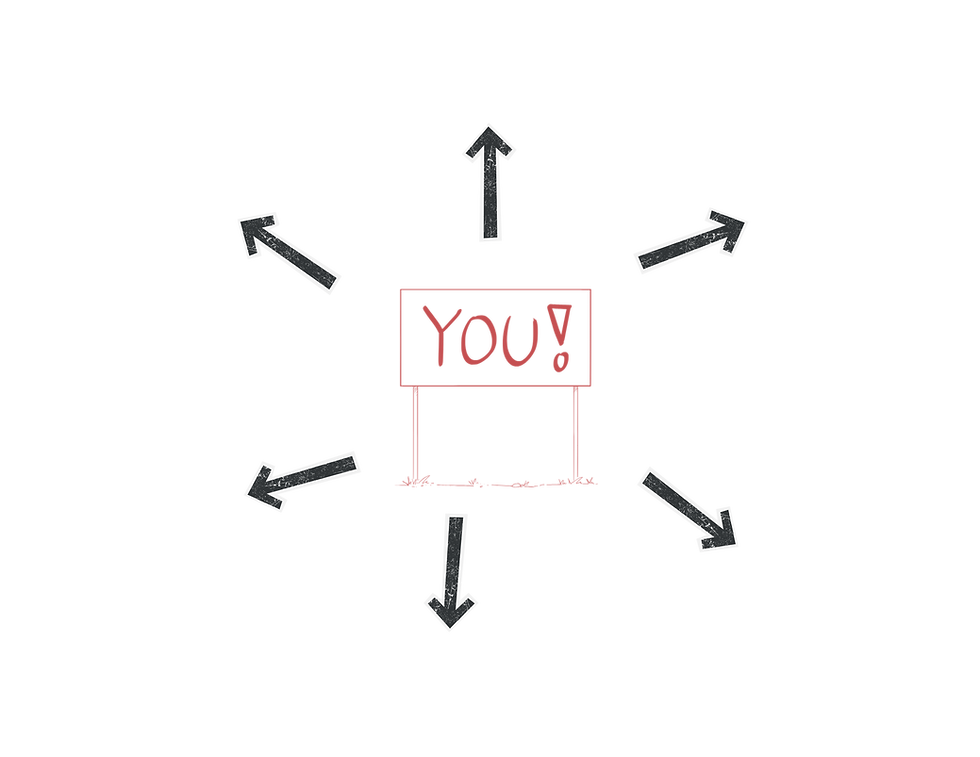
Comments